Table of Contents
Overview
In order to start working with kafka, we need a cluster. The easiest way is to use docker. You can also download the binary files and run if you prefer. This is just one in many options
Docker-compose
networks:
kafka-net:
driver: bridge
services:
# --------------------------------------------------------------------------
# KAFKA BROKER (in KRaft mode)
# --------------------------------------------------------------------------
kafka:
# We use the Confluent Inc. image, which is popular and well-maintained.
image: confluentinc/cp-kafka:latest
container_name: kafka
networks:
- kafka-net
ports:
# Port for external connections to the Kafka broker from your host machine.
- "9092:9092"
environment:
# --- KRaft settings ---
# Specifies the roles of this node. In a single-node setup, it's both broker and controller.
KAFKA_PROCESS_ROLES: 'broker,controller'
# A unique ID for this node in the cluster.
KAFKA_NODE_ID: 1
# Specifies the controller nodes. In a single-node cluster, it's just this node.
# Format: <node_id>@<hostname>:<port>
KAFKA_CONTROLLER_QUORUM_VOTERS: '1@kafka:9093'
# A unique ID for the entire cluster. Generate one with: `docker run --rm confluentinc/cp-kafka kafka-storage random-uuid`
KAFKA_CLUSTER_ID: 'MkU3OEV5T0T6a7eSgBNB2w'
CLUSTER_ID: 'MkU3OEV5T0T6a7eSgBNB2w'
# --- Listener settings ---
# Defines how clients can connect. We define three listeners:
# - INTERNAL: For communication between services within the Docker network.
# - EXTERNAL: For communication from your host machine (e.g., your IDE).
# - CONTROLLER: For KRaft's internal protocol.
KAFKA_LISTENERS: 'INTERNAL://:29092,EXTERNAL://:9092,CONTROLLER://:9093'
# Maps listener names to security protocols.
KAFKA_LISTENER_SECURITY_PROTOCOL_MAP: 'INTERNAL:PLAINTEXT,EXTERNAL:PLAINTEXT,CONTROLLER:PLAINTEXT'
# Specifies how clients (including other services) should connect to this broker.
# This is what the broker "advertises" to the outside world.
KAFKA_ADVERTISED_LISTENERS: 'INTERNAL://kafka:29092,EXTERNAL://localhost:9092'
# The listener used for communication between brokers. Not critical for a single node, but good practice.
KAFKA_INTER_BROKER_LISTENER_NAME: 'INTERNAL'
# The listener used by the controller nodes.
KAFKA_CONTROLLER_LISTENER_NAMES: 'CONTROLLER'
# --- General Kafka settings ---
# Automatically create topics if they don't exist when a producer writes to them. Good for development.
KAFKA_AUTO_CREATE_TOPICS_ENABLE: "true"
# Kafka Connect needs to store its configuration, offsets, and status. These topics are for that.
KAFKA_OFFSETS_TOPIC_REPLICATION_FACTOR: 1
KAFKA_GROUP_INITIAL_REBALANCE_DELAY_MS: 0
KAFKA_TRANSACTION_STATE_LOG_REPLICATION_FACTOR: 1
KAFKA_TRANSACTION_STATE_LOG_MIN_ISR: 1
# --------------------------------------------------------------------------
# KAFKA CONNECT
# --------------------------------------------------------------------------
kafka-connect:
image: confluentinc/cp-kafka-connect:latest
container_name: kafka-connect
networks:
- kafka-net
ports:
# Port for the Kafka Connect REST API.
- "8083:8083"
depends_on:
- kafka
environment:
# The address of the Kafka broker(s) for Connect to use. We use the internal listener.
CONNECT_BOOTSTRAP_SERVERS: 'kafka:29092'
# A unique ID for this Connect cluster.
CONNECT_GROUP_ID: 'connect-cluster'
# The topics where Connect will store its internal state.
CONNECT_CONFIG_STORAGE_TOPIC: 'connect-configs'
CONNECT_OFFSET_STORAGE_TOPIC: 'connect-offsets'
CONNECT_STATUS_STORAGE_TOPIC: 'connect-status'
# Replication factor for these internal topics. Must be 1 in a single-node setup.
CONNECT_CONFIG_STORAGE_REPLICATION_FACTOR: 1
CONNECT_OFFSET_STORAGE_REPLICATION_FACTOR: 1
CONNECT_STATUS_STORAGE_REPLICATION_FACTOR: 1
CONNECT_KEY_CONVERTER: 'org.apache.kafka.connect.json.JsonConverter'
CONNECT_VALUE_CONVERTER: 'org.apache.kafka.connect.json.JsonConverter'
CONNECT_INTERNAL_KEY_CONVERTER: 'org.apache.kafka.connect.json.JsonConverter'
CONNECT_INTERNAL_VALUE_CONVERTER: 'org.apache.kafka.connect.json.JsonConverter'
# The REST API listener for managing connectors.
CONNECT_REST_ADVERTISED_HOST_NAME: 'kafka-connect'
# Location where connector plugins are stored.
CONNECT_PLUGIN_PATH: '/usr/share/java,/usr/share/confluent-hub-components'
# --------------------------------------------------------------------------
# REDPANDA CONSOLE (Web UI)
# --------------------------------------------------------------------------
redpanda-console:
image: docker.redpanda.com/redpandadata/console:latest
container_name: redpanda-console
networks:
- kafka-net
ports:
# Port to access the web UI from your browser.
- "8080:8080"
depends_on:
- kafka
- kafka-connect
environment:
# The address of the Kafka broker(s) for the console to connect to.
KAFKA_BROKERS: "kafka:29092"
# The address of the Kafka Connect cluster for the console to manage.
KAFKA_CONNECT_ENABLED: "true"
KAFKA_CONNECT_CLUSTERS_NAME: "connect-cluster"
KAFKA_CONNECT_CLUSTERS_URL: "http://kafka-connect:8083"
Here I have a simple setup with some extra services (kafka-connect) and redpanda (for a nice UI).
Simply run docker-compose up and you should have a cluster up and running (with one broker)
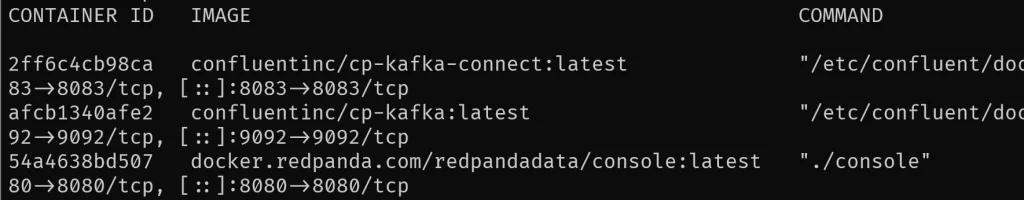
If you go to localhost:8080, you can see the cluster’s overview, thanks to redpanda


I build softwares that solve problems. I also love writing/documenting things I learn/want to learn.
