Table of Contents
When you are using *Nix systems, you prefer to start everything from the command line. In my case, I would like to open Intellij from the command line by typing idea following the folder, I want to open just like people do in tutorial videos.
In order to do that, you need to find the executable file that starts Intellij first.
In this post, I’m going to show you the quickest way to do that and as a bonus, I’ll show you how can you create an alias so when you type idea following the folder path, that folder is open in Intellij IDEA.
Let’s get started.
How to find Intellij IDEA executabe on ubuntu
First, open Intellij using the usual way (hit the Windows button, type intellij, and open from the icon)
Then open your favorite terminal app and type this:
ps aux | grep idea.sh
Then, you’ll see the following result:
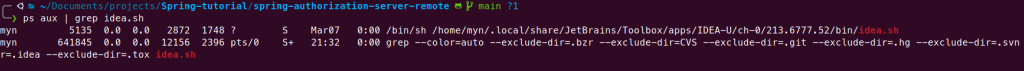
As you can see, the first one contains the path to the “idea.sh” file. The second one is actually the command I’ve just typed in the terminal.
So, now I know that the path to Intellij IDEA on my computer is this:
/home/myn/.local/share/JetBrains/Toolbox/apps/IDEA-U/ch-0/213.6777.52/bin/idea.sh
By the way, you can use the same tactic to find executable of other Jetbrains apps like Pycharm, PHPStorm…
How to create alias to start IntelliJ with idea
Now, let’s learn how to create an alias so you can start intellij by typing idea
We need to edit a file. If you use bash, edit ~/.bashrc
If you use zsh, edit ~/.zshrc
In my case, I use zsh so I need to edit ~/.zshrc
Open the file and put the following content at the end of that file:
alias idea='/home/myn/.local/share/JetBrains/Toolbox/apps/IDEA-U/ch-0/213.6777.52/bin/idea.sh'

Save the file and type
source ~/.zshrc
Or if you bash, you type:
source ~/.bashrc
Now you can start IntelliJ with idea

I build softwares that solve problems. I also love writing/documenting things I learn/want to learn.