Table of Contents
Update 2025
Please check out the new client here that supports a wide range of PostgreSQL version:
https://hub.docker.com/r/dattm24/postgresql-client
if you want to customize, here is the repo: https://github.com/datmt/docker-clients/tree/main/postgresql-client
Recently I had to write a bash script to truncate all tables on a test database server. Using PgAdmin is a real pain since I have a lot of tables and databases. In addition, I need to do this quite frequently.
And I also didn’t want to install Postgres on my machine. The requirement is so small and a full installation is not necessary.
Using PostgreSQL (psql) client-only with Docker
Then I found a docker image that contains only the psql client (here)! You can run almost any commands in psql using this image. Here is an example:
docker run -it --rm jbergknoff/postgresql-client postgresql://user:pass@host:5432/db
For example, if you want to run a select, simply type:
docker run -it --rm jbergknoff/postgresql-client postgresql://user:pass@host:5432/db -c "select * from table"
One drawback of this image is it has paging and I couldn’t reuse the image. I need to use docker run every time I want to query.
For my need, I would like something that I can start a container once and run SQL commands many times.
PostgreSQL client docker image improved
So I created a new docker image based on the above image that you can download here from Docker hub:
https://hub.docker.com/r/codingpuss/postgres-client
Similarly, run
docker run -dit --network=local_net --name=pgclient codingpuss/postgres-client
To create a container. Now, you can reuse it as many time as you like to query from any PostgreSQL database like this:
docker exec -it pgclient psql postgresql://postgres:1@pgdb:5432/postgres -c 'select * from pg_catalog.pg_tables'
And here is the result:
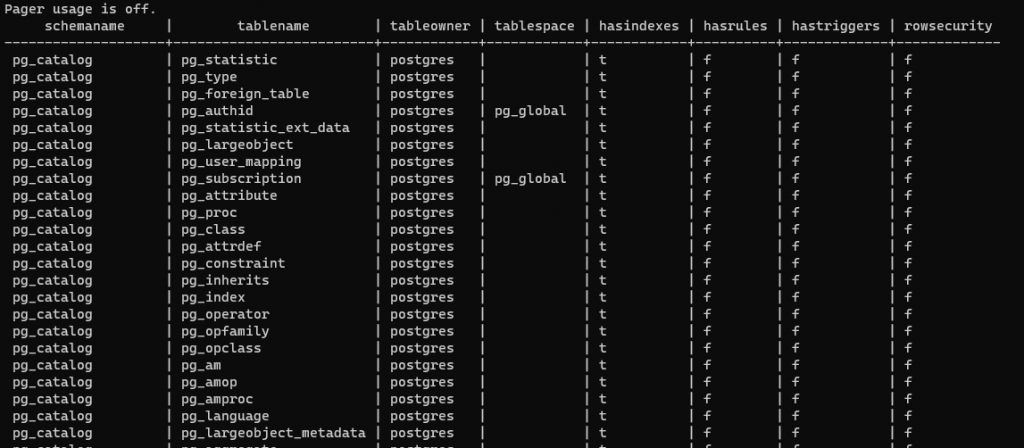
As you can see, by using this docker image, you have exactly what you need, a docker psql client only without a full Postgres installation.

I build softwares that solve problems. I also love writing/documenting things I learn/want to learn.
hi,
can you please share dockerfile for latest psql client.
Hi Gargee,
I didn’t have a backup 😀
Let me try creating the container again and ping you via email or I’ll update the post here
HI,
Thanks a lot, very good & useful tool.
We don’t have root user access to install a new SW, then this image was handy .