Overview
The Map interface is a part of the Collection framework. However, Map doesn’t implement Collection. Why is it a part of the Collection framework? It’s because Map by nature is a collection of elements.
Implementations of the Map interface are used in other members of the Collection framework. One example is the HashSet class uses HashMap internally to achieve the uniqueness of its elements.
Here is the overview of the Map interface:
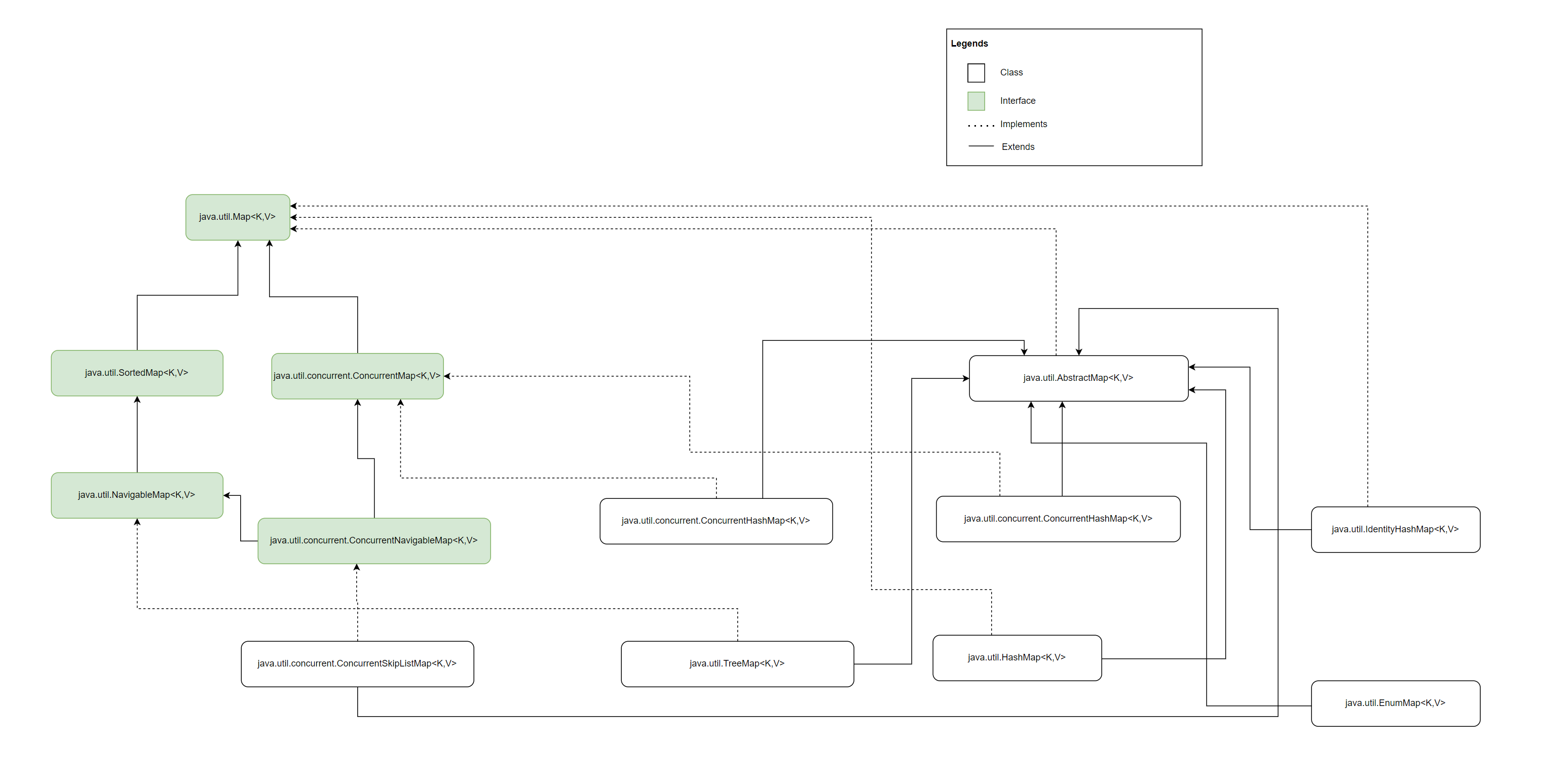
Basic Map operations
The Map interface provides methods to interact with elements. Here are the list of common methods that Map offers
| Method name | Function |
| clear() | remove all entries |
| remove(K key) | remove an entry with a specific key |
| put(E e) | Put an entry to a map |
| putAll(Map m) | Put all entries of the map m into this map |
| size() | Get the number of entries in the map |
| values() | Get all values of the entries and put them into a collection |
| get(K key) | get the value of a specific key |
| keySet() | Get all keys in a Set |
| containsKey(K key) | Check if the map contains a key |
| containsValue(V value) | check if the map has key(s) map to the value |
| putIfAbsent(K key, V value) | If the key doesn’t exist or is currently mapped to null, put the entry |
There are more methods available and you can get all here in the documentation.
Map operations in action
Let’s write some code to see the methods in action
package com.datmt.java_core.collection.map;
import java.util.HashMap;
import java.util.Map;
public class MapOperation {
public static void main(String[] args) {
basicMapOperations();
}
private static void basicMapOperations() {
Map<String, Integer> peopleAge = new HashMap<>();
//add entries to map
peopleAge.put("Jane", 20);
//add multiple entries
peopleAge.putAll(Map.of("Lance", 30, "Jake", 33));
//put a mapping to null
peopleAge.put("Leo", null);
System.out.println("People age with null value: " + peopleAge);
//put if absent
//add a null
peopleAge.putIfAbsent("Jane", 55);//this will not change Jane's age
peopleAge.putIfAbsent("Leo", 11);//This will update Leo's age
System.out.println("People age after updating absent: " + peopleAge);
//Check contains
System.out.println("the map contains entry for Jake? " + peopleAge.containsKey("Jake"));
System.out.println("There is person with age 20 in the map? " + peopleAge.containsValue(20));
//Get all values as a set
System.out.println("All ages of people: " + peopleAge.values());
//Get all keys of the map
System.out.println("All people in this map: " + peopleAge.keySet());
//Remove entry
peopleAge.remove("Leo");
System.out.println("The map now without Leo: " + peopleAge);
//Remove all entries
peopleAge.clear();
System.out.println("The map now is empty: " + peopleAge);
}
}
The output of the above code is:
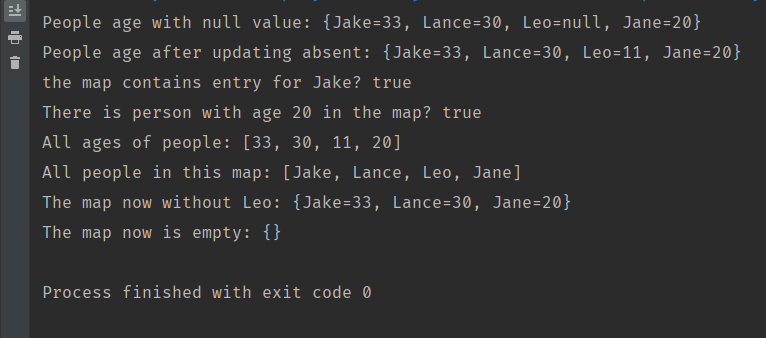
Conclusion
This is a quick introduction to the Map interface. There are sub-classes and sub-interfaces that offer more functionalities for more specific use cases. We’ll cover them next.

I build softwares that solve problems. I also love writing/documenting things I learn/want to learn.