Table of Contents
Git basic concepts
Repository
This is where we store our code. On our local machine, a repository is a directory contain code.
Version control
To put it short, version control systems are tool to keep track of code changes. It helps users easily investigate, view the state of the whole repository at a specific commit.
Commits
When you make a commit, you create a snapshot of your repository. That means at any time, you can travel to that snapshot and view the code at that specific state.
Each commit is represented by a commit hash. In the following screenshot, the text starts with 94eece is a commit hash:
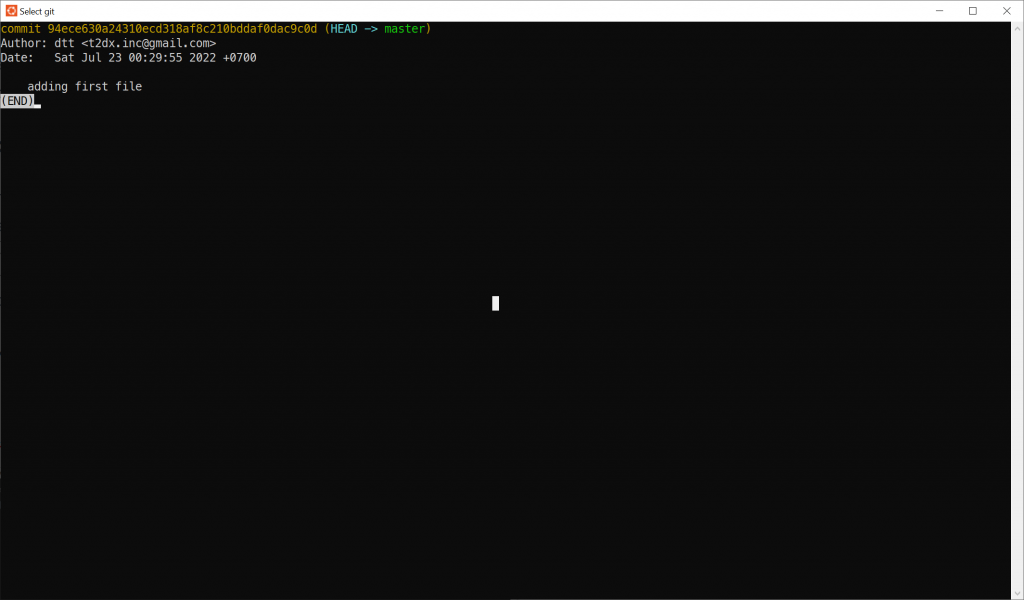
Branches
A branch contains a series of commit. All changes in a branch does not affect other branches.
Branches are usually created to:
- Develop a new feature
- Fix bugs
- Try out new ideas
Create a new repository
To create a new Git repository simply open your terminal and type git init. A new empty repository will be created for you.
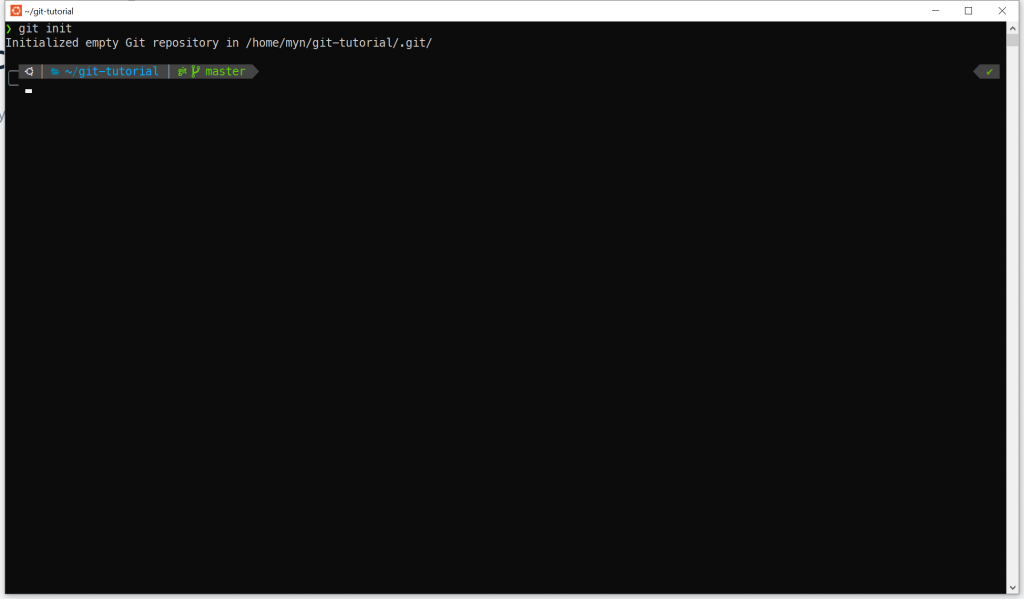
If we issue this command
ls -la
We’ll see there is a new directory called .git was created.
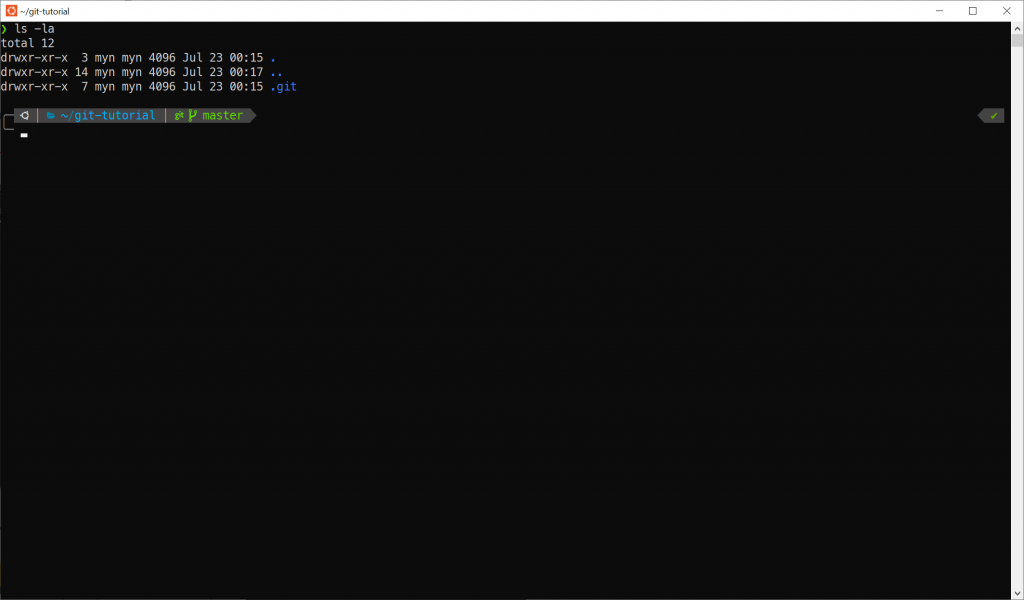
That folder is not empty. If we travel into that folder, there are quite many files. Let’s do that by using the tree command (available on *nix systems)
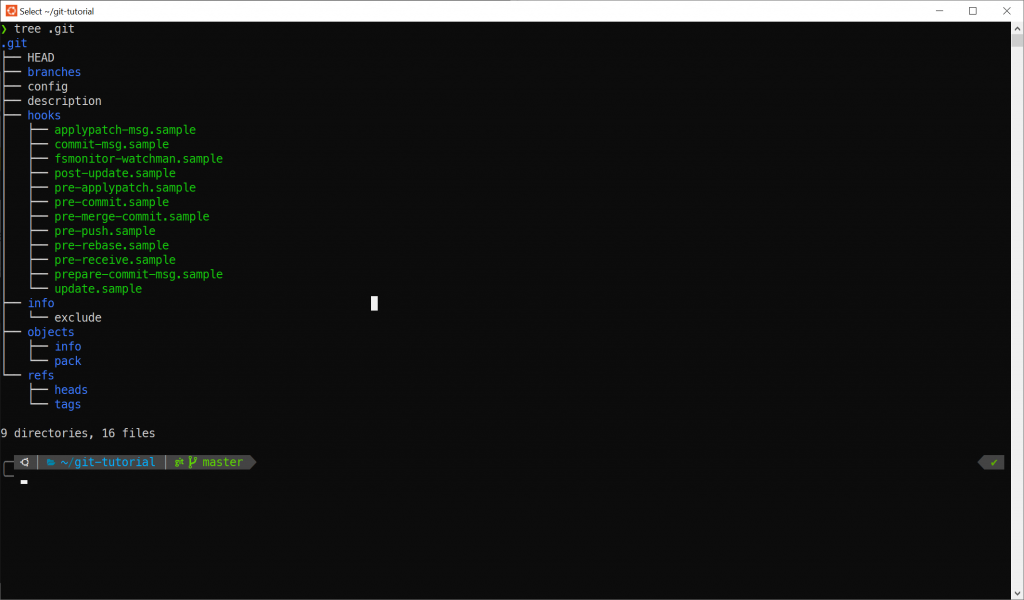
Daily Git Workflow
As a developer, your day to day work with Git mostly involves with these tasks:
- Write code
- Commit code
- Push code to remote repository
- Pull code from remote repository
- Merge/rebase
- Resolve conflicts
Let’s create some files and add to git.
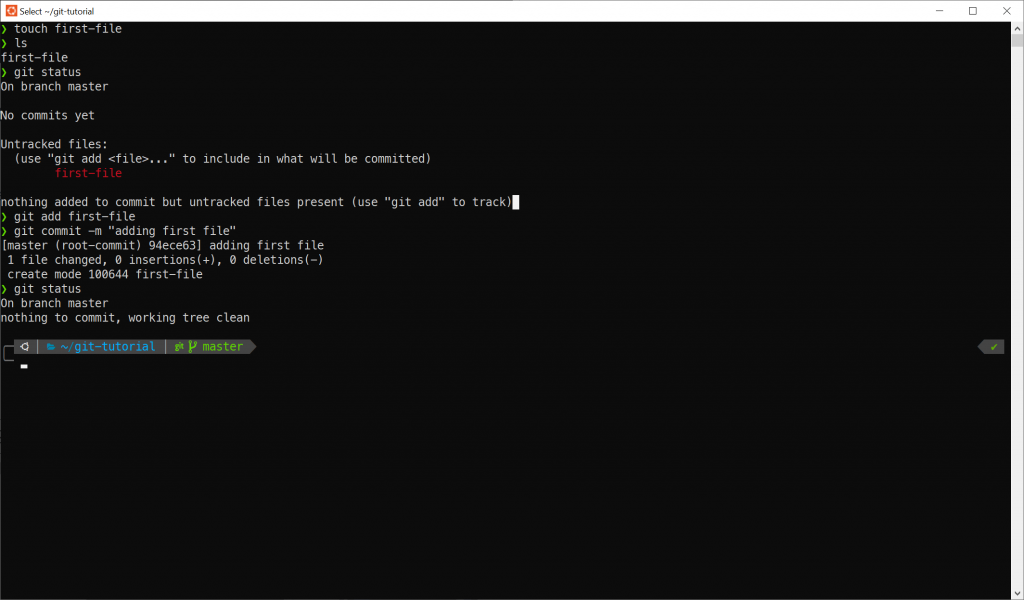
Here are the commands in the screen above
# Create an empty file touch first-file # show the current status of the git repository git status # add file to version control git add first-file # show the current status of the git repository git status
If we issue a tree command on the .git directory, we’ll see there are some interesting changes now:
tree .git
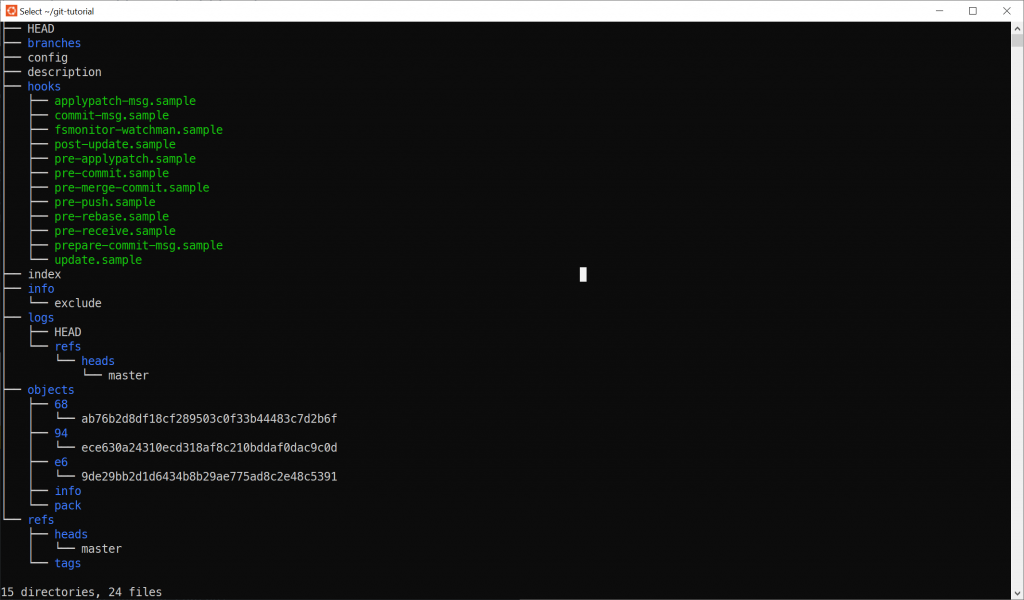
We can see that there are new files/directories under .git/objects and .git/hooks …
That’s the result of git version control system at work. We’ll dig into that in the next article.
Conclusion
In this article, we’ve learned how to create a new git repository, how to add file and make a commit and see the structure of the .git directory changed when new files are added. In the next post, we’ll learn about the Git internal structure.

I build softwares that solve problems. I also love writing/documenting things I learn/want to learn.
