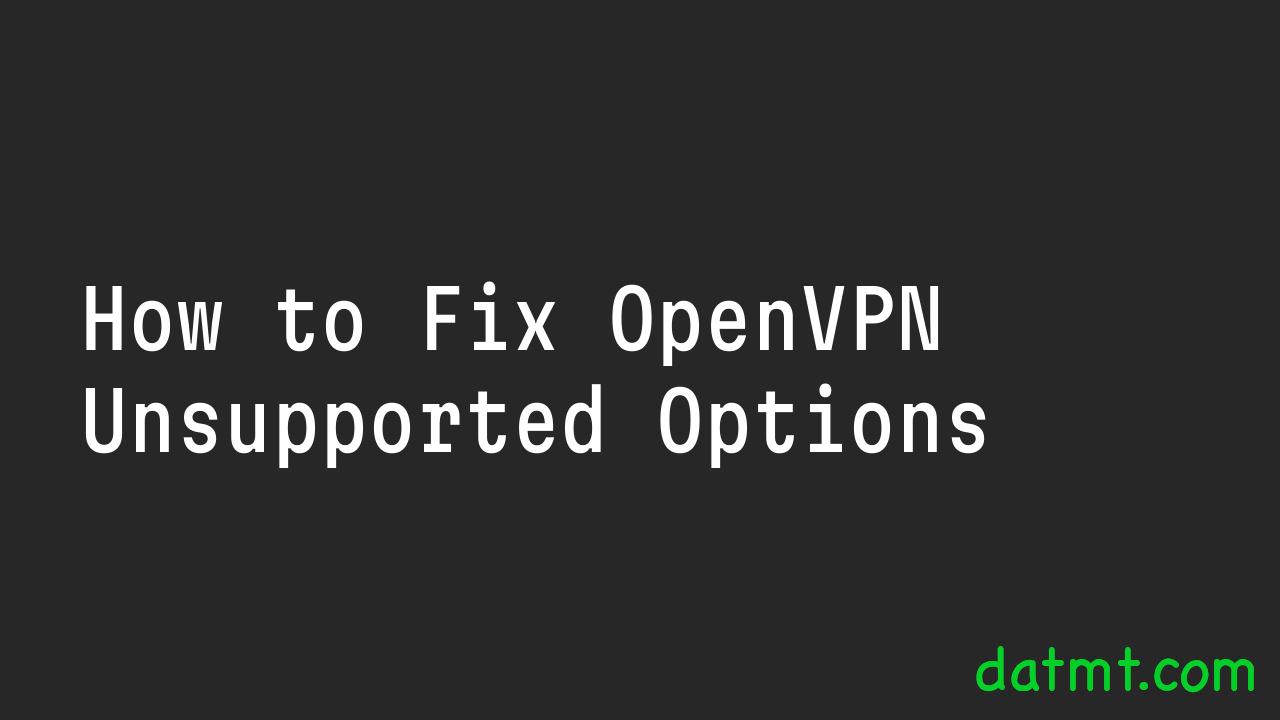Table of Contents
Overview
If you see this error when trying to connect to a VPN server using OpenVPN
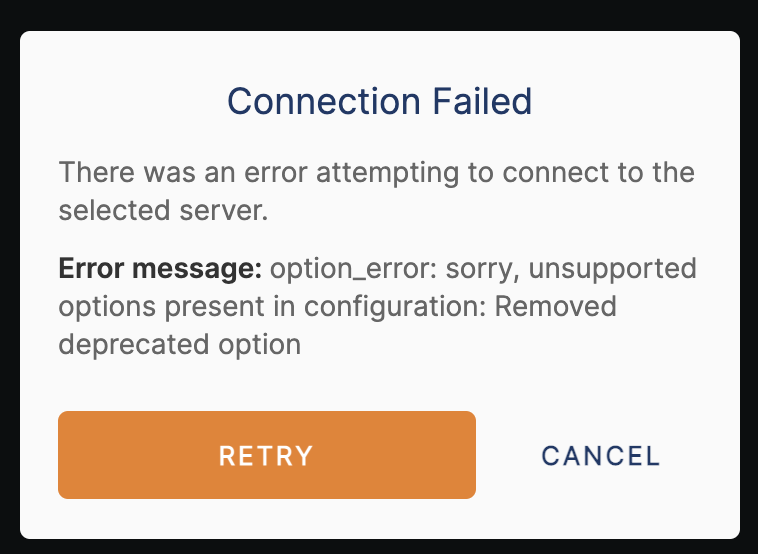
Error message: option_error: sorry, unsupported options present in configuration: Removed deprecated options
There is a simple fix.
Here is how
How to fix Connection failed due to unsupported options in OpenVPN
Honestly, the error message is vague at best. It said there is an unsupported option(s) but didn’t specify which ones.
Are the developers ex-Amazonians?
Anyways, here is the fix.
First, you need to install OpenVPN cli on your computer. On my mac, I installed with Homebrew.
brew install openvpn
After that, I can check the config with the cli:
openvpn --config config.ovpn --verb 4
The output specified which option is not supported:
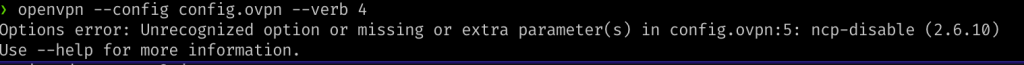
In my case, that is ncp-disabled.
In simply comment/remove that option from the file and was able to connect to the vpn.
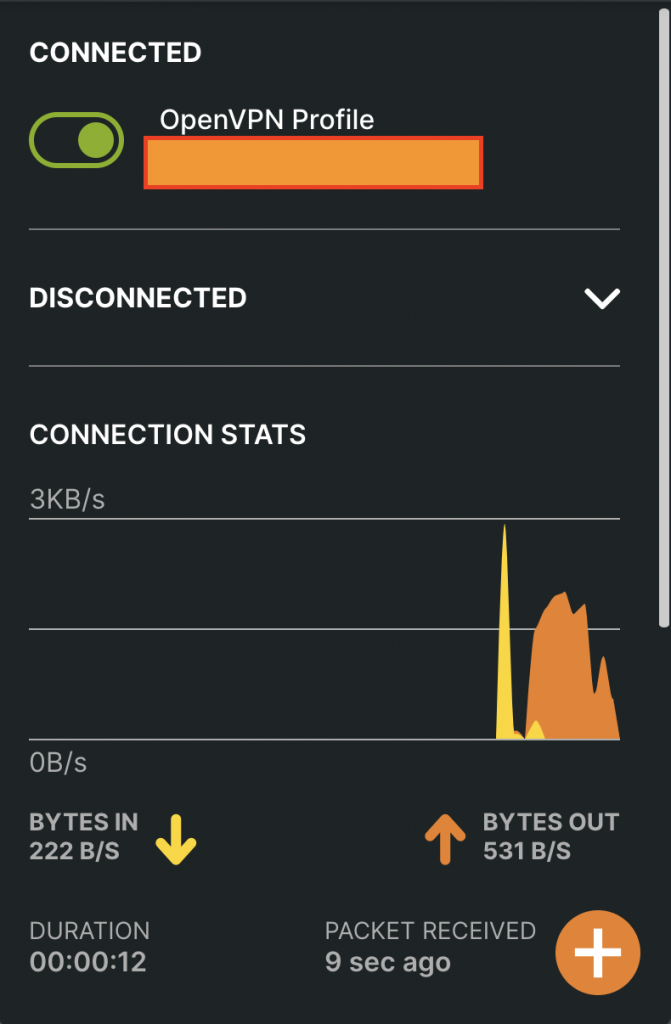
Conclusion
That it’s, folks. Now you know how to fix OpenVPN unable to connect due to some deprecated options.

I build softwares that solve problems. I also love writing/documenting things I learn/want to learn.