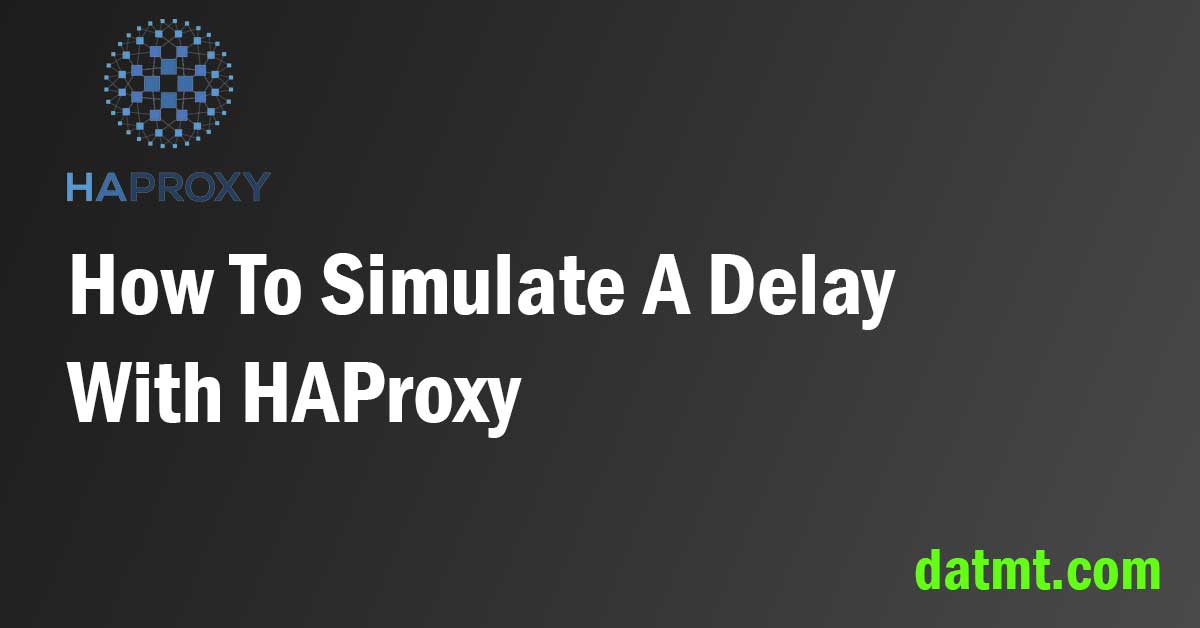Table of Contents
Introduction
Recently, I’ve been working on an angular app. One issue I had was I couldn’t see the loading bar on prod. I didn’t detect this problem in development because on local, the services loaded so fast.
So, since I was using HAProxy, I thought there should be some config to add some delays to the response. Turned out there is.
Add delays to HAProxy
The trick is to add the following line to your frontend (in haproxy.cfg)
frontend sso # Other configs tcp-request inspect-delay 1000ms tcp-request content accept if WAIT_END # additional config
In the example above, I added a 1-second delay to all requests going through that frontend.
Here is the complete config of my frontend section:
frontend sso bind :80 mode tcp acl is_options method OPTIONS tcp-request inspect-delay 1000ms tcp-request content accept if WAIT_END use_backend cors_backend if is_options default_backend main_backend
Now I can detect the bug locally and fix the issue as soon as I see it.
Conclusion
That’s all for the post. It’s a neat trick to add delays to your APIs. If you need a more sophisticated setup (delay for certain route/path), you may want to tinker with other options of tcp-request

I build softwares that solve problems. I also love writing/documenting things I learn/want to learn.