Table of Contents
Recently, I ran into a problem with the Jenkins pipeline. Specifically, the Maven tests take too much time to run. I have integration tests and unit tests. The total execution time took more than 30 minutes. In some environments, I only need to run the unit tests, not all the tests.
So I wondered, is there any way that I can run the tests I choose only? That means I can select a single test to run or only run tests in a certain package.
The answer is YES. Let me show you how.
The test structure
To run unit tests and integration tests separately, I split them into two different packages like this:
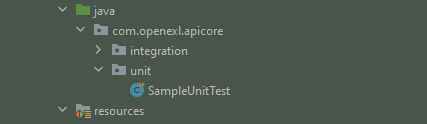
Now, if you want to run the tests inside the unit directory only, just execute the following command:
./mvnw -Dtest="com/openexl/apicore/unit/*" test
As you can see, I specified the path to the unit folder (not the package notation i.e. com.openexl.apicore.unit.*)
Sure enough, only tests in that folder were run:
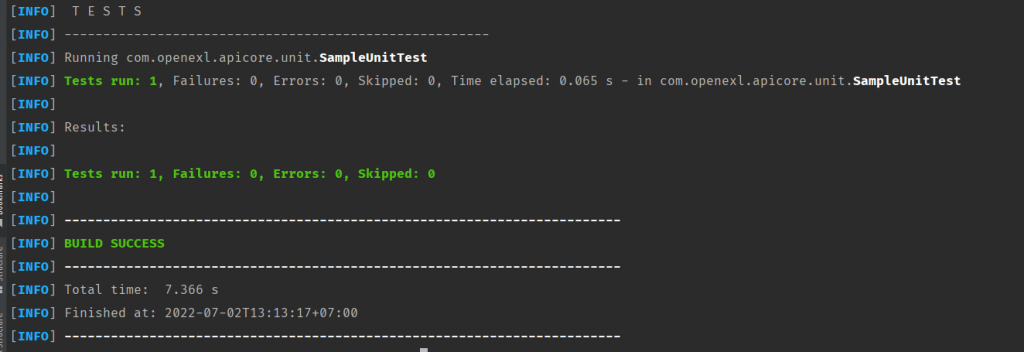
Running tests in sub-packages
There is one problem with the syntax, it doesn’t run tests in the sub-packages. If, for example, you have more tests in a sub-package like this:
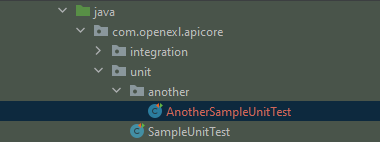
The ones in com.openexl.apicore.unit.another will not run.
To remedy this issue, simply change the execution syntax to this:
./mvnw -Dtest="com/openexl/apicore/unit/**" test
Now if you execute the command, you’ll see all tests are run:
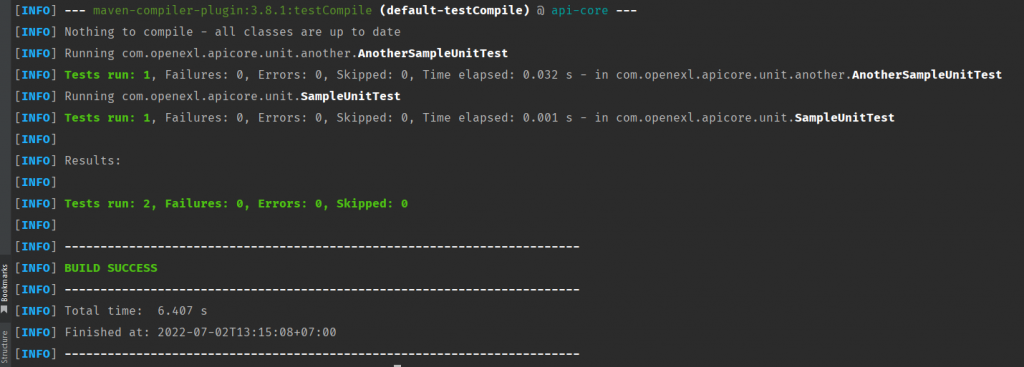
Run tests in specific classes only
There are times you just want to run certain test classes, Maven supports that too. Simply point to the full path to that test class or use regex:
./mvnw -Dtest="*AnotherSampleUnitTest" test
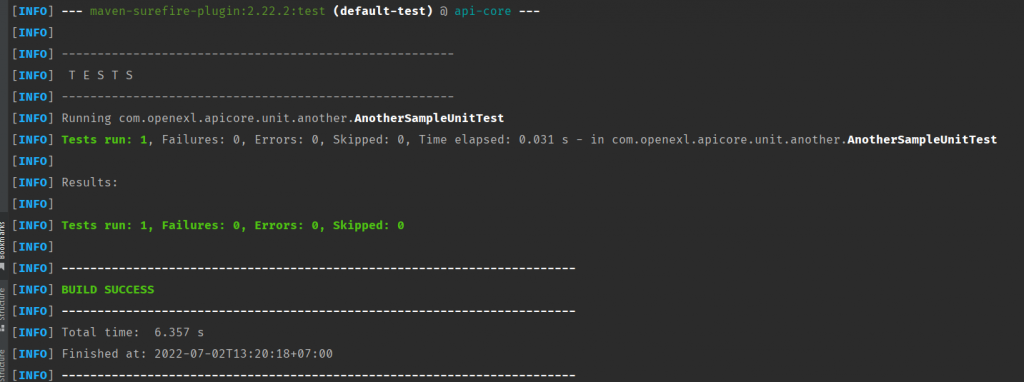
If instead, you use this pattern:
./mvnw -Dtest="*SampleUnitTest" test
Then all the classes that have names that match that pattern will run:
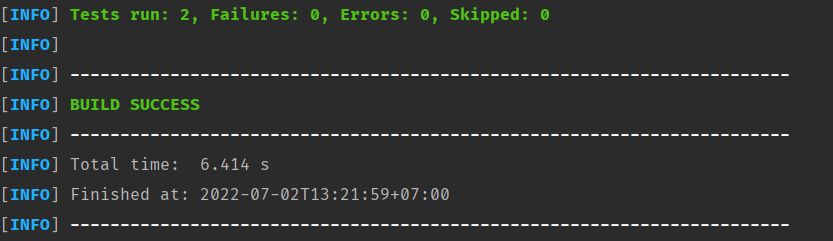
Conclusion
In this post, we learned how to execute Maven tests in specific class/package/folder. It’s quite handy when you build pipeline using CI/CD (In my case, I use Jenkins).

I build softwares that solve problems. I also love writing/documenting things I learn/want to learn.