When working with kubernetes (maybe in a CKA exam), you work with terminal most of the time. Configuring the environment properly is vital to save you time. Here are things I do first when entering a new environment (Kubernetes Playground | Katacoda, for example).
Enable bash completion
Honestly, I don’t use this much. However, occasionally, it saves me some precious time so here you go:
echo 'source <(kubectl completion bash)' >>~/.bashrc kubectl completion bash >/etc/bash_completion.d/kubectl
In addition, I would love to have k as an alias of kubectl:
echo 'alias k=kubectl' >>~/.bashrc echo 'complete -F __start_kubectl k' >>~/.bashrc
Now I can type k get p and press tab twice, there are some nice suggestions:
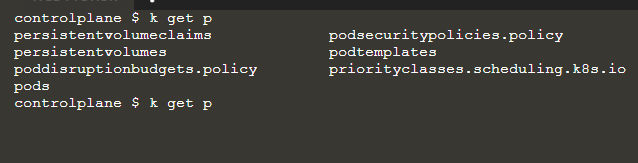
Configure VIM
You have some choices when it comes to text editor in the terminal. For me personally, I use Vim. There are some basic configurations I need to set on every new environment:
- Tab is 2
- No tab, only spaces
- Cursor column (super helpful when working with indentation)
So, here is my settings for VIM
set tabstop=2 set number set shiftwidth=2 set expandtab set cursorcolumn set paste set autoindent set smartindent colorscheme desert
With all that set, I’m ready to work on any tasks 😉
Quick copy/paste for all of those
You can copy all these commands and paste directly to your terminal to get similar effects:
echo 'source <(kubectl completion bash)' >>~/.bashrc kubectl completion bash >/etc/bash_completion.d/kubectl echo 'alias k=kubectl' >>~/.bashrc echo 'complete -F __start_kubectl k' >>~/.bashrc echo "set tabstop=2 number shiftwidth=2 expandtab cursorcolumn paste autoindent smartindent" > ~/.vimrc echo "colorscheme desert" >> ~/.vimrc

I build softwares that solve problems. I also love writing/documenting things I learn/want to learn.