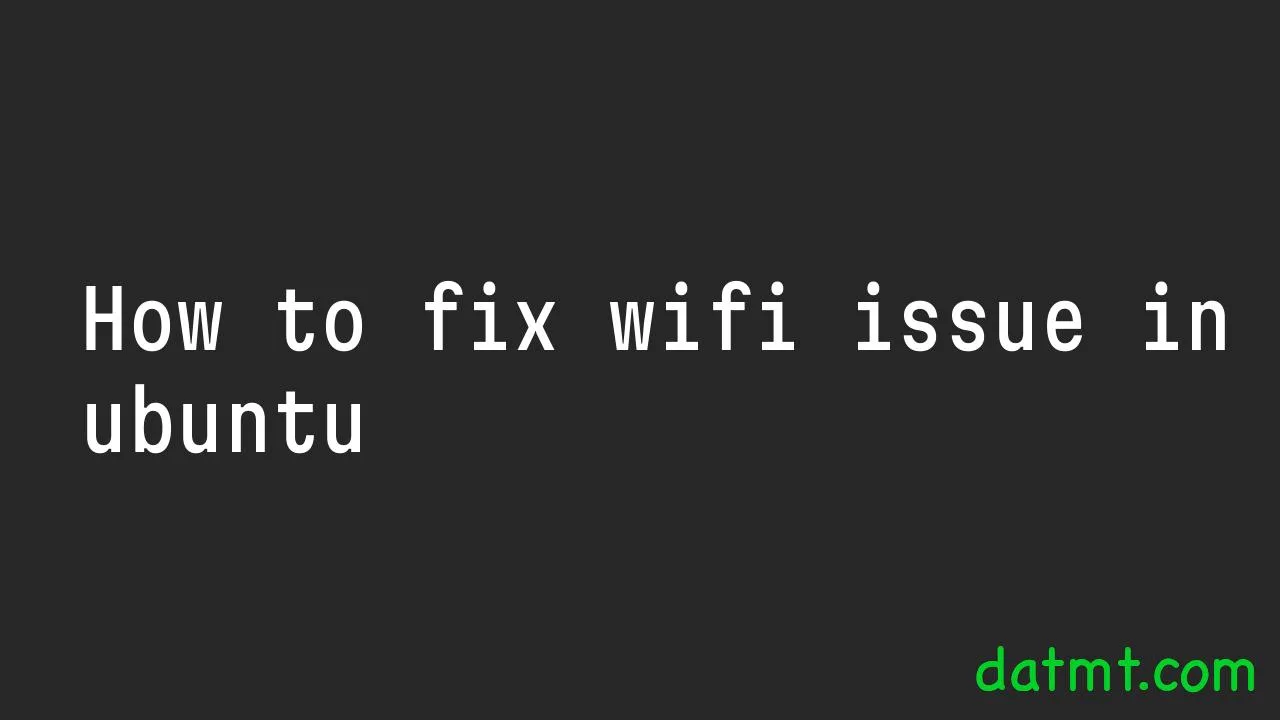Table of Contents
So I’ve made the jump from Windows to ubuntu and most of the things were great: less resource consumption, less bloat total controls.
However there is one thing bugs me: the wifi doesn’t work.
When I connect to any wifi the computer was unable to establish the connection. When checking journalctl, here is the log:
Jun 21 16:23:17 mt NetworkManager[1910]: <info> [1750497797.5558] device (wlp97s0): supplicant interface state: disconnected -> scanning
Jun 21 16:23:17 mt NetworkManager[1910]: <info> [1750497797.5558] device (p2p-dev-wlp97s0): supplicant management interface state: disconnected -> scanning
Jun 21 16:23:42 mt NetworkManager[1910]: <warn> [1750497822.1982] device (wlp97s0): link timed out.
Jun 21 16:23:42 mt NetworkManager[1910]: <info> [1750497822.1988] device (wlp97s0): state change: activated -> failed (reason 'ssid-not-found', sys-iface-state: 'managed')
Jun 21 16:23:42 mt NetworkManager[1910]: <warn> [1750497822.1995] device (wlp97s0): Activation: failed for connection 'HA'
Jun 21 16:23:42 mt NetworkManager[1910]: <info> [1750497822.2002] device (wlp97s0): state change: failed -> disconnected (reason 'none', sys-iface-state: 'managed')
or some other issues.
The solution in my case is quite simple: upgrade the kernel.
upgrade the kernel to fix the wifi
It turned out my ubuntu 24.04 use 6.11 and there could be some issue with the wifi with that version. So, here is what I did.
Install mainline
sudo add-apt-repository ppa:cappelikan/ppa sudo apt update && sudo apt install mainline
After that, you can open the ui by entering
mainline-gtk
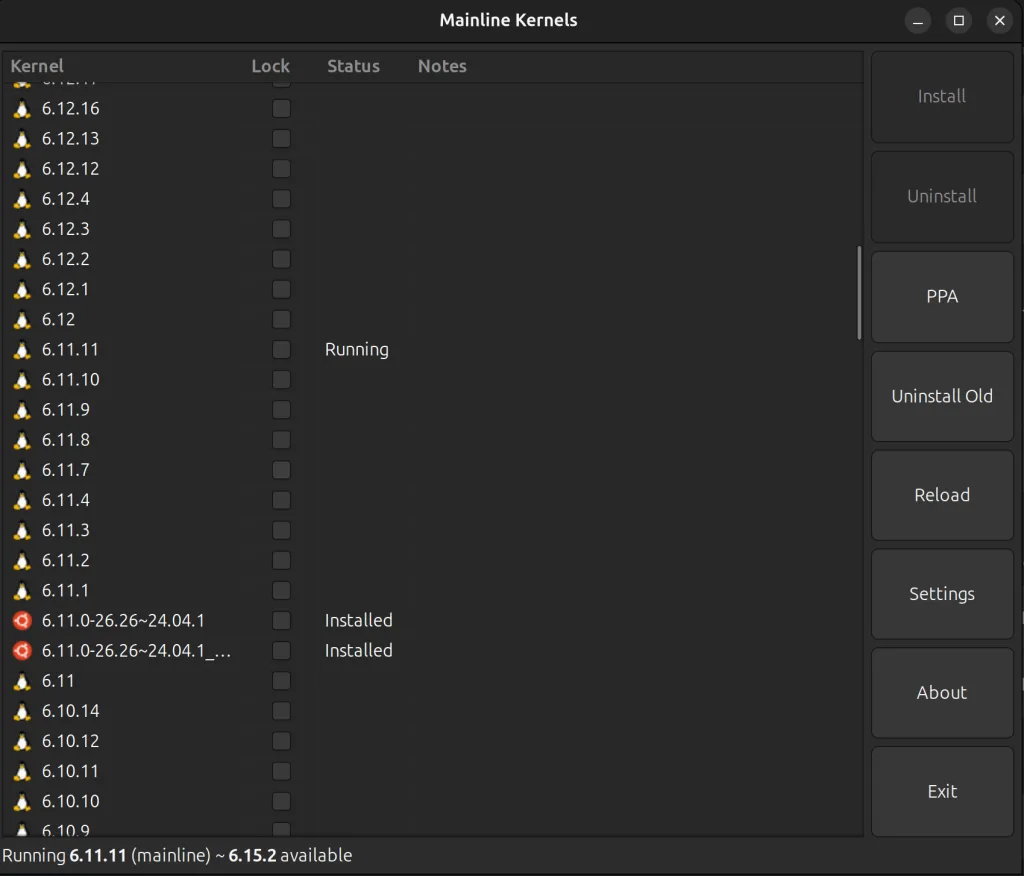
You can see that previously, I got 6.11.0. That version had issue with wifi connections.
What I did was to select 6.11.11 (do not check the checkbox, just click on that) and click on install.
Reboot the computer and try again, the problem hopefully will be solved.
Conclusion
This is the fix for my particular version (6.11.0 on ubuntu 24.04). However, the idea is your current kernel may have driver issues. You can use mainline to switch to other kernel version to check if your issues are fixed.

I build softwares that solve problems. I also love writing/documenting things I learn/want to learn.