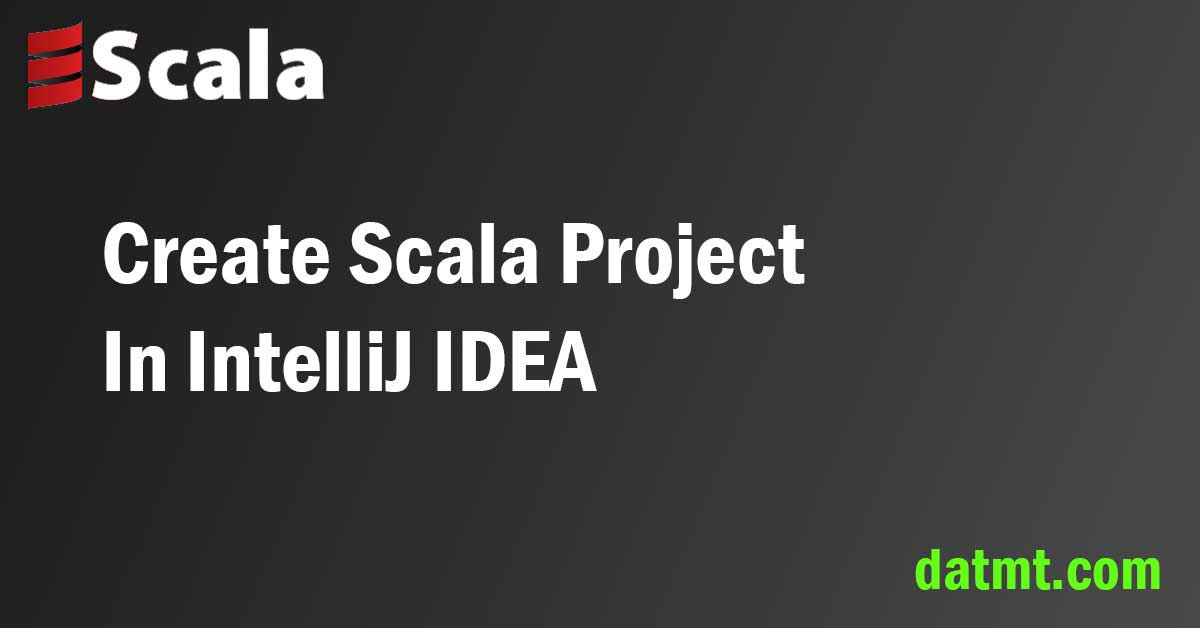Table of Contents
This quick tutorial will help you create a Scala project in IntelliJ IDEA
Install the Scala plugin
The first step is to install the Scala plugin. This plugin is not installed by default for you.
First, go to Files->Settings:
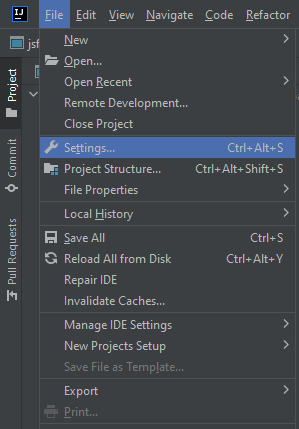
Then click on plugins->Marketplace and search for scala:
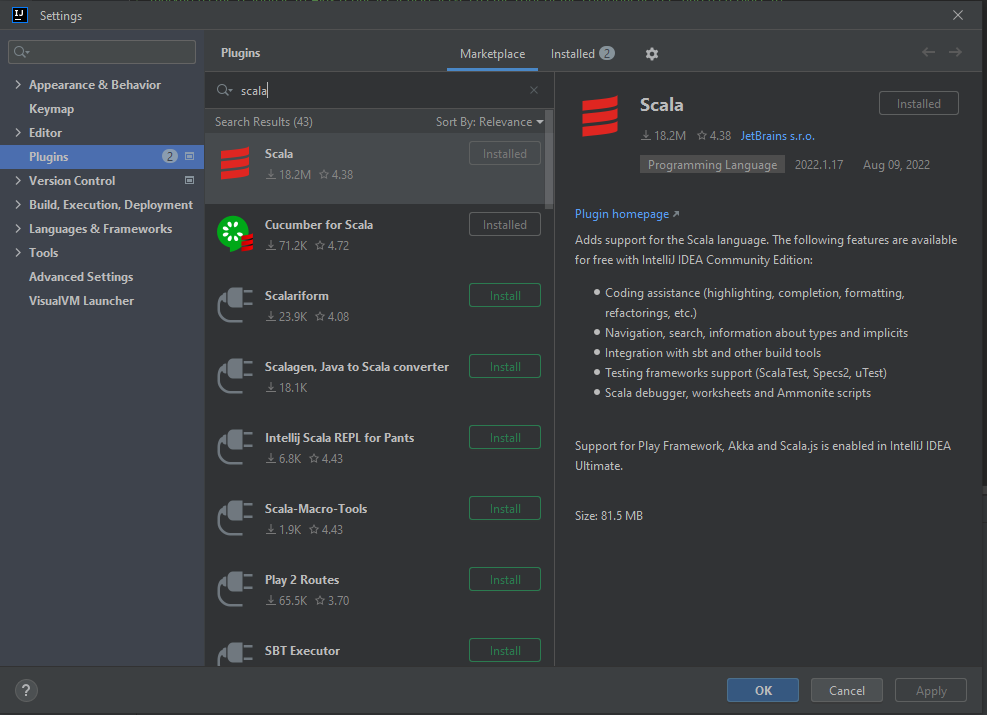
Click on install. The IDE will ask you to restart. Do as it asks.
Create Scala project
Now you have the Scala plugin installed. Click on File->new->Project:
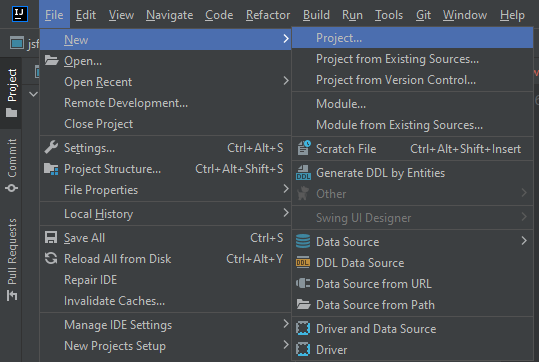
Enter the details below:
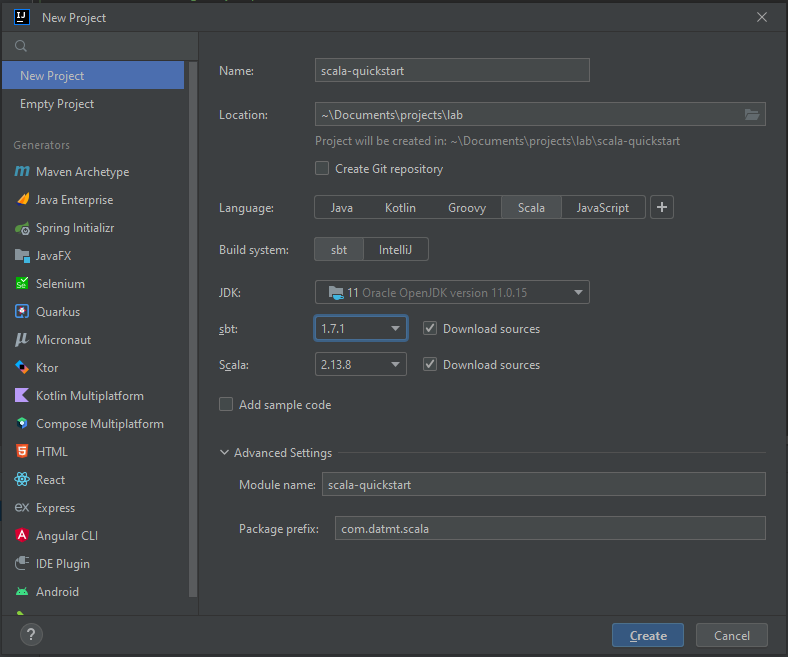
Click on create and you are done!

I build softwares that solve problems. I also love writing/documenting things I learn/want to learn.