Table of Contents
If you see this issue:
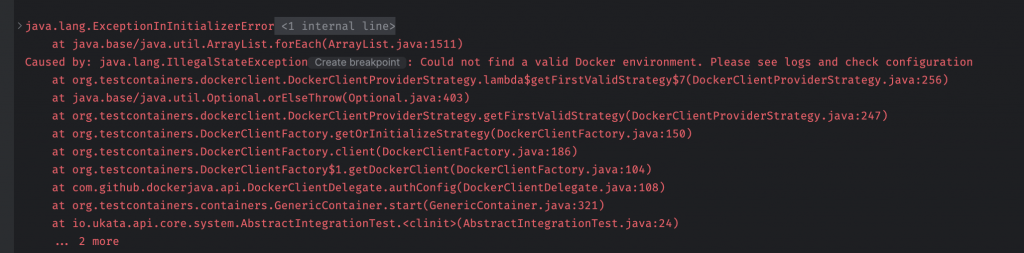
java.lang.ExceptionInInitializerError at java.base/java.lang.reflect.Method.invoke(Method.java:568) at java.base/java.util.ArrayList.forEach(ArrayList.java:1511) Caused by: java.lang.IllegalStateException: Could not find a valid Docker environment. Please see logs and check configuration at org.testcontainers.dockerclient.DockerClientProviderStrategy.lambda$getFirstValidStrategy$7(DockerClientProviderStrategy.java:256) at java.base/java.util.Optional.orElseThrow(Optional.java:403) at org.testcontainers.dockerclient.DockerClientProviderStrategy.getFirstValidStrategy(DockerClientProviderStrategy.java:247) at org.testcontainers.DockerClientFactory.getOrInitializeStrategy(DockerClientFactory.java:150) at org.testcontainers.DockerClientFactory.client(DockerClientFactory.java:186) at org.testcontainers.DockerClientFactory$1.getDockerClient(DockerClientFactory.java:104) at com.github.dockerjava.api.DockerClientDelegate.authConfig(DockerClientDelegate.java:108) at org.testcontainers.containers.GenericContainer.start(GenericContainer.java:321) at io.ukata.api.core.system.AbstractIntegrationTest.<clinit>(AbstractIntegrationTest.java:24) ... 2 more
That means testcontainers cannot find a docker env to run.
There are a few things you can do.
Check .testcontainers.config
Open .testcontainers.properties file under your home directory. If that file exists, make sure it points to the right docker host.
Enable docker sock In Docker Desktop
If you use Docker desktop, make sure this option is checked (Allow the default Docker socket to be used):
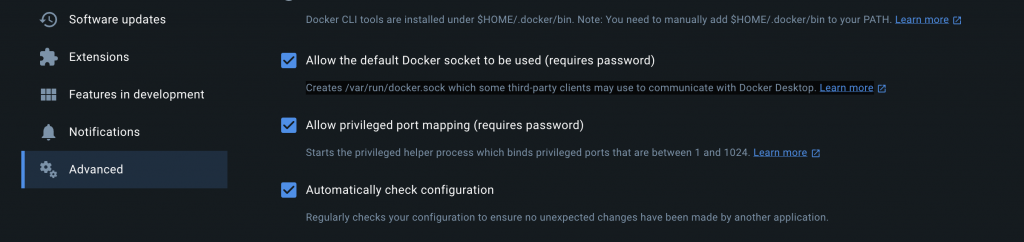
After that, you need to restart docker desktop.
Verify the fix
In my case, after enabling /var/run/docker.sock, I can run the tests:
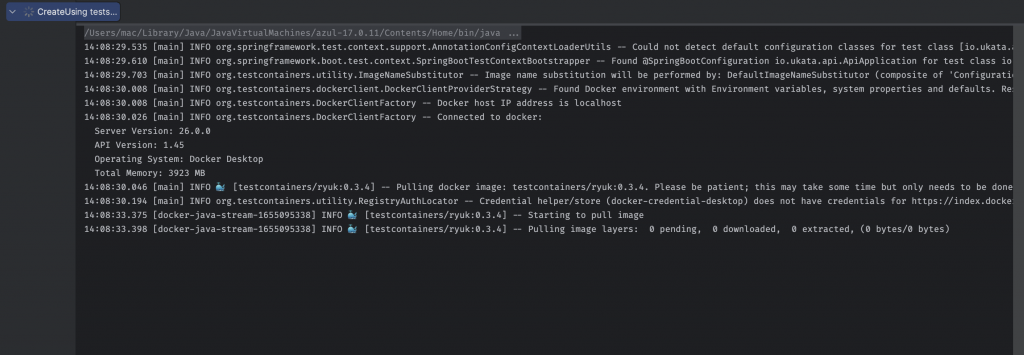

I build softwares that solve problems. I also love writing/documenting things I learn/want to learn.

Hello.
Thanks, your article was very useful for me, awesome!