Table of Contents
Overview
By default, there isn’t a timestamp field in DAML contract. If you observe the return of a fetch query, there isn’t a field represents timestamp.
This article will help you create timestamp for your contract so you can have field like this:
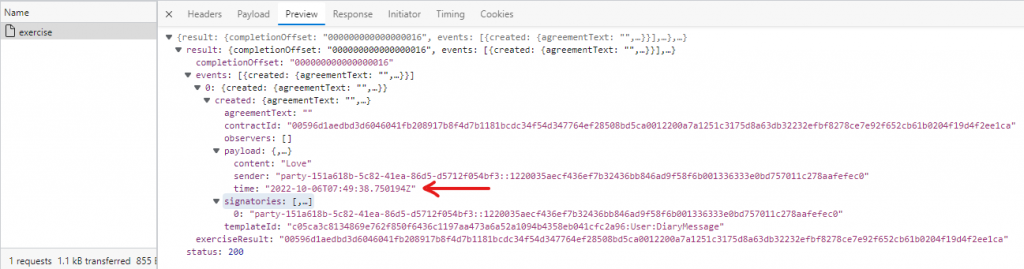
The getTime function
DAML has a convenient function called getTime that returns ledger’s time. You can read more about it here.
You can use that function to get the current time and assign it in a field when creating the template:
template SomeMessageWithTimestamp with
sender: Party
content: Text
time: Time
where
signatory senderLater, when creating the contract, you can assign the value to the time field:
nonconsuming choice SendMessageWithTimestamp: ContractId SomeMessageWithTimestamp with
sender: Party
content: Text
controller sender
do
time <- getTime -- pass the current time to the field here
create SomeMessageWithTimestamp with sender, content, timeWhen you execute the contract, that field is filled with desired value here:
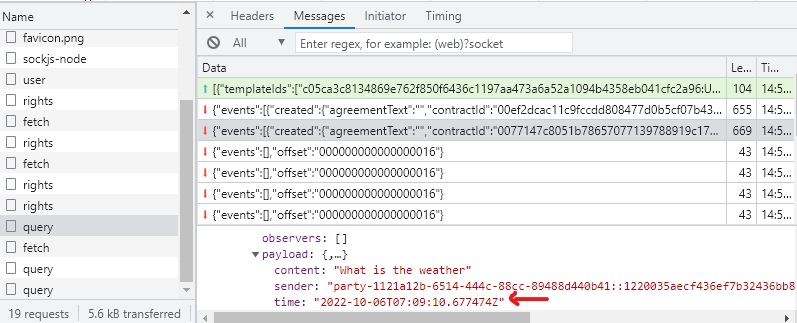
Conclusion
This post showed you how to pass creation time to the smart contract in DAML. Following this example, you can pass multiple, different data to fields of your contract.

I build softwares that solve problems. I also love writing/documenting things I learn/want to learn.