Table of Contents
Create ConfigMap from YAML file
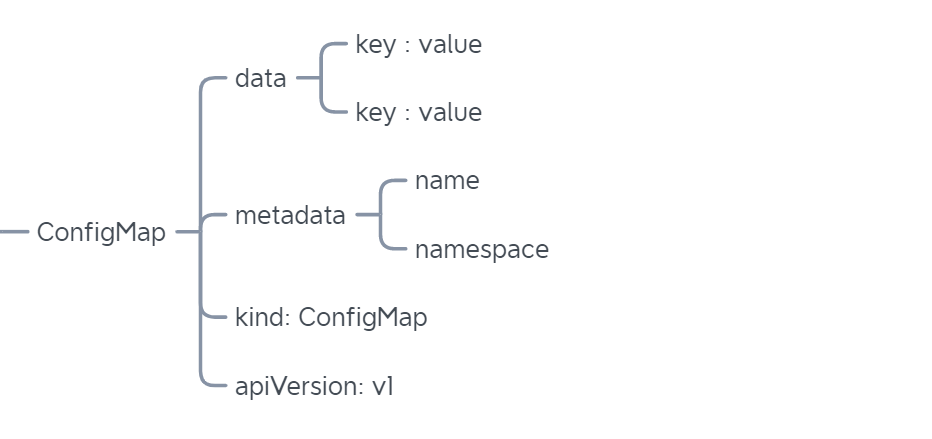
Create and use configmap from single values
kubectl create configmap cm1 --from-literal=myval1=10000
That would create a configmap with a key myval1 = 10000
Of course, you can use multiple --from-literal blocks in a single command.
Use a single value from configmap in pod yaml
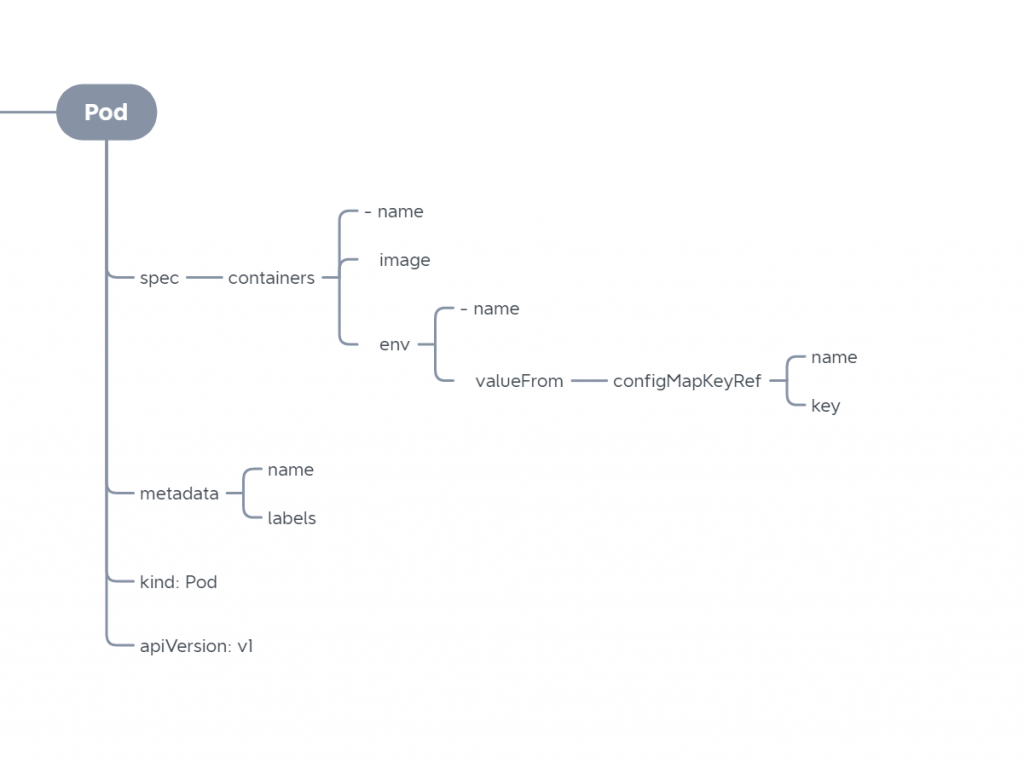
Create and use multiple environment variables from file
If you plan to use multiple environment values, prepare a file my-env-vars.whatever like this:
infantry=10000 bowman=2000 generals=100
Then, you can create a configmap like this:
kubectl create configmap cm3 --from-env-file=./my-env-vars.whatever
Then you can refer to all the variables as environment variables in pod by creating a YAM definition like this
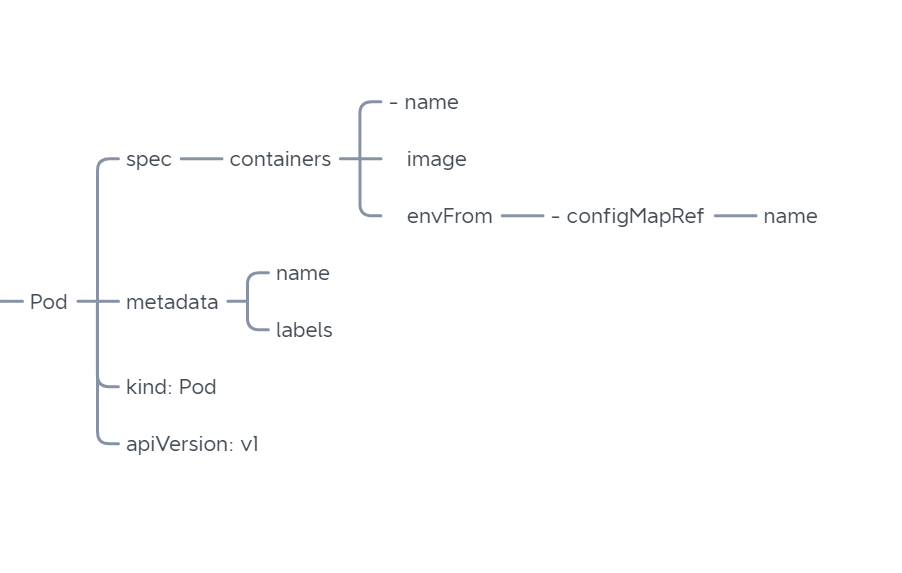
Import configmap values as volume
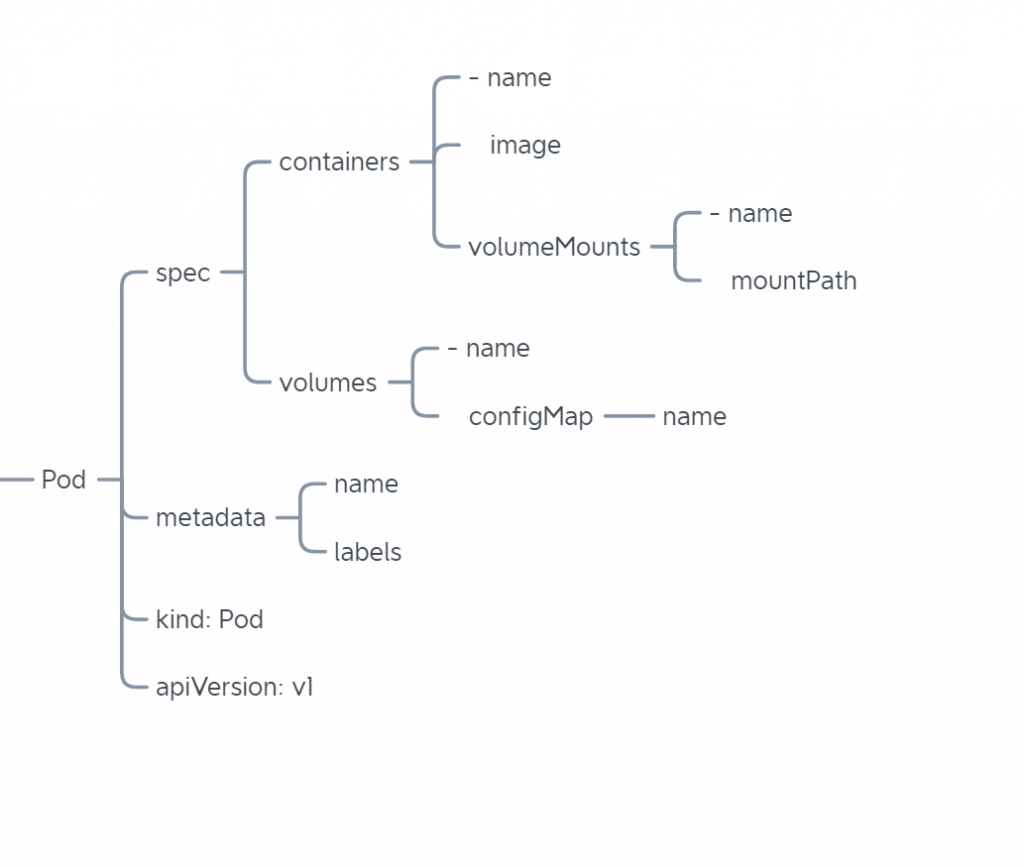
For example, I have a configmap named cm3 like this:
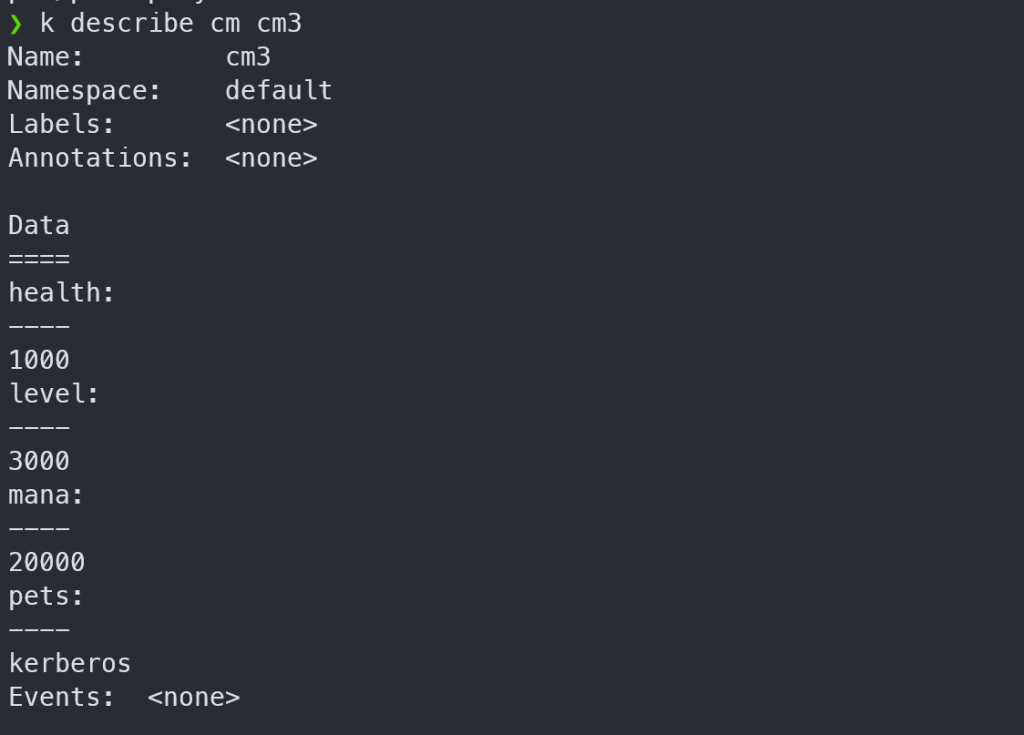
In a pod definition, I mount the configmap as a volume at has mountPath as /etc/config2
apiVersion: v1
kind: Pod
metadata:
creationTimestamp: null
name: pod3-player
spec:
volumes:
- name: local-config
configMap:
name: cm3
containers:
- image: nginx
name: pod3-player
volumeMounts:
- name: local-config
mountPath: /etc/config2Now, if I view the content of the folder /etc/config2 inside the container in the pod, I can see a list of files which names are the keys in the configmap:
kubectl exec -it pod3-player -- ls /etc/config2
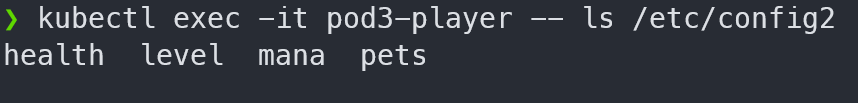
And if I view the content of a file, for example, health, I will get the value
kubectl exec -it pod3-player -- cat /etc/config2/health
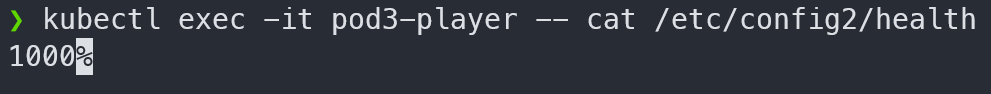

I build softwares that solve problems. I also love writing/documenting things I learn/want to learn.